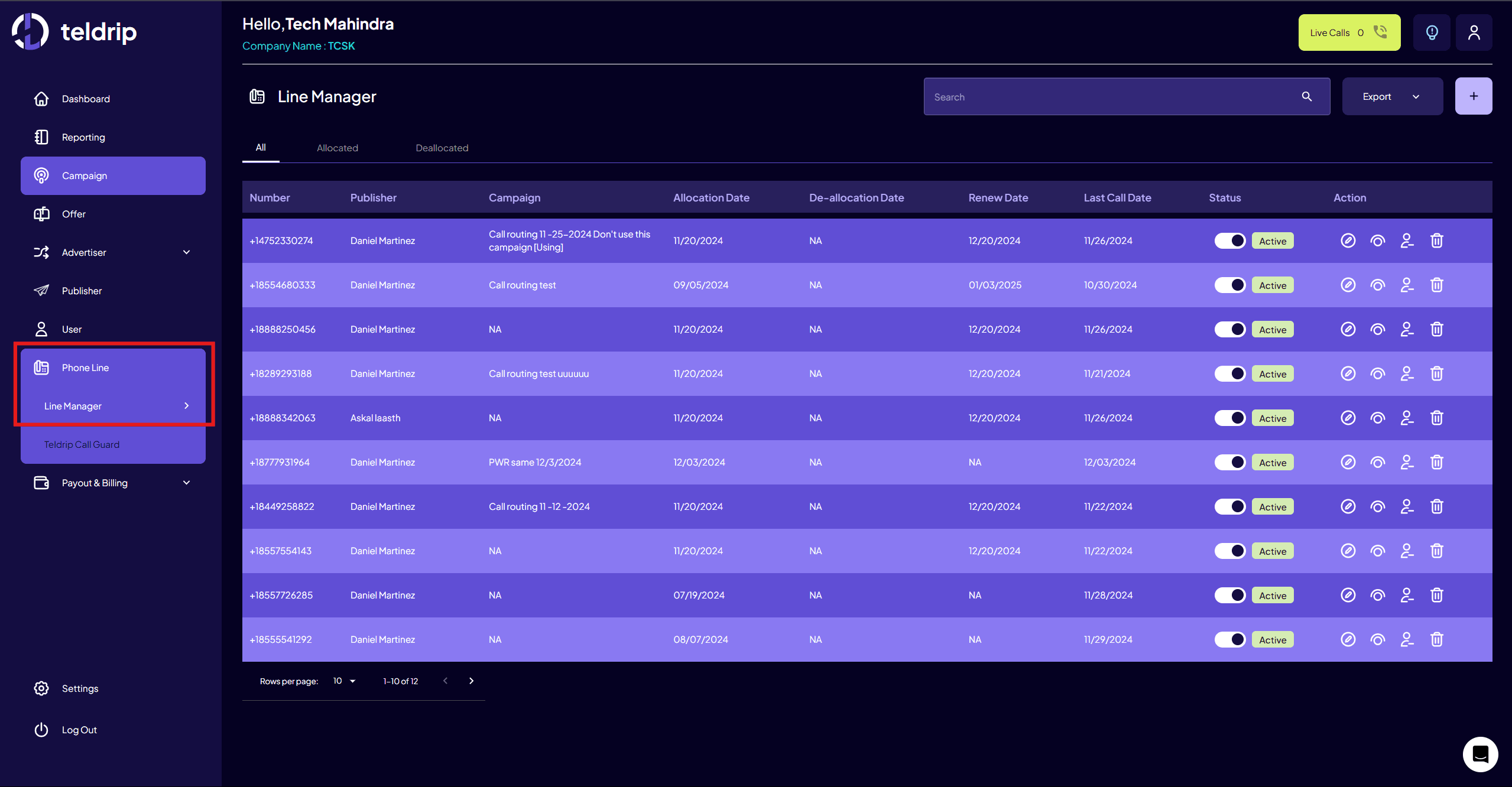Introduction
The “Line Manager” feature provides you with a comprehensive view of all the local and toll-free numbers that you’ve allocated for your campaigns. You can easily track key details like which publisher is using a number, its current status (whether active or inactive), when it was allocated, the time of making the last call, etc. This module allows you to perform actions such as editing, reallocating, or deallocating numbers from the publishers.